Java의 Map은 key, value로 구성되어있으며, Python의 dictionary와 같습니다.
get(key)를 사용하여 value를 가져올 수 있지만 key에 해당하는 value만 가져올 수 있습니다.
코드를 작성하다보면 Map 객체의 모든 데이터가 필요한 경우가 생기기 마련입니다.
본 포스팅은 Map의 모든 데이터를 가져오는 방법을 소개합니다.
흔히 3가지 방법이 존재합니다.
Map 객체에는 다음과 같이 데이터를 put() 하였습니다.
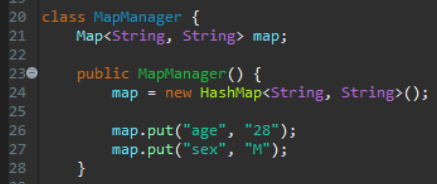
1. map.keyset().iterator()
keyset()을 이용하여 Set<String> 타입의 객체를 얻고 이것을 Iterator<String> 타입의 객체로 변환하여 데이터를 가져옵니다.
public String getMapDataWithIterator() {
String result = "";
Iterator<String> keys = map.keySet().iterator();
while (keys.hasNext()) {
String key = keys.next();
String value = map.get(key);
result += "key : " + key + ", value : " + value + "\n";
}
return result;
}
2. map.entrySet()
entrySet()을 이용하여 Set<Entry<String, String>> 객체를 얻고 각 원소의 getKey(), getValue()를 통해 데이터를 가져옵니다.
public String getMapDataWithEntrySet() {
String result = "";
for (Map.Entry<String, String> element : map.entrySet()) {
String key = element.getKey();
String value = element.getValue();
result += "key : " + key + ", value : " + value + "\n";
}
return result;
}
3. map.keySet()
keyset()을 이용하여 Set 타입의 객체를 얻고(key를 얻고) get()를 통해 데이터를 가져옵니다.
public String getMapDataWithKeySet() {
String result = "";
for (String key : map.keySet()) {
String value = map.get(key);
result += "key : " + key + ", value : " + value + "\n";
}
return result;
}
개인적으로 3번 방법이 간결하고 이해하기 쉬워 보입니다.
결과는 아래와 같습니다.

전체 코드입니다.
import java.util.HashMap;
import java.util.Iterator;
import java.util.Map;
public class main {
public static void main(String[] args) {
// TODO Auto-generated method stub
MapManager mapManager = new MapManager();
String result = null;
result = mapManager.getMapDataWithIterator();
System.out.println("getMapDataWithIterator");
System.out.println(result);
result = mapManager.getMapDataWithEntrySet();
System.out.println("getMapDataWithEntrySet");
System.out.println(result);
result = mapManager.getMapDataWithKeySet();
System.out.println("getMapDataWithKeySet");
System.out.println(result);
}
}
class MapManager {
Map<String, String> map;
public MapManager() {
map = new HashMap<String, String>();
map.put("age", "28");
map.put("sex", "M");
}
public String getMapDataWithIterator() {
String result = "";
Iterator<String> keys = map.keySet().iterator();
while (keys.hasNext()) {
String key = keys.next();
String value = map.get(key);
result += "key : " + key + ", value : " + value + "\n";
}
return result;
}
public String getMapDataWithEntrySet() {
String result = "";
for (Map.Entry<String, String> element : map.entrySet()) {
String key = element.getKey();
String value = element.getValue();
result += "key : " + key + ", value : " + value + "\n";
}
return result;
}
public String getMapDataWithKeySet() {
String result = "";
for (String key : map.keySet()) {
String value = map.get(key);
result += "key : " + key + ", value : " + value + "\n";
}
return result;
}
}'Language > Java' 카테고리의 다른 글
| [Java] 자바 정규식 예제 (0) | 2020.12.07 |
|---|---|
| [Java] 자주 사용하는 스트링 메소드(String Method) 정리 (0) | 2020.12.07 |
| [Java] 프로그램 실행 과정 (0) | 2020.12.07 |